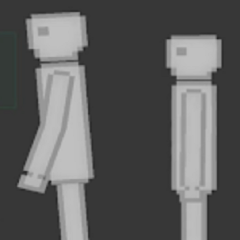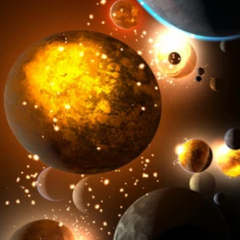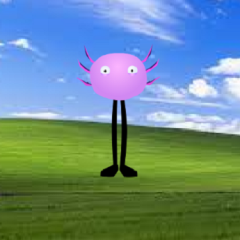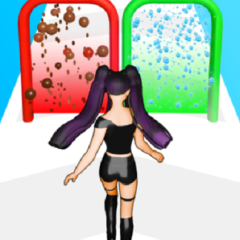Kuromi Maker gives players a way to create their own version of the character using a detailed visual editor. The game starts with a blank Kuromi template, and players can change her facial features by selecting different eye shapes, mouth styles, and blush effects. These elements can be swapped instantly, allowing for a variety of moods and expressions. The layout is organized by category, so it’s easy to explore each feature step by step.
Style with Outfits, Props, and Colors
Players can choose from a collection of outfits that range from casual looks to themed costumes. Each clothing piece can be combined with accessories like bows, plush toys, or decorative headgear. Color tools are included for items such as clothing, hoods, and accents, offering more control over the final look. Props and decorative extras can be dragged into the scene to match the character’s style or to fill out the space visually.
Finalize the Look with Background and Effects
After styling the character, players can pick a background to frame the design. Options include simple color fills, patterns, and themed settings. Additional effects like floating shapes or small graphics can be placed around Kuromi to enhance the image. Once everything is in place, the final design can be saved through a screenshot. Kuromi Maker focuses on visual creativity, offering tools to shape a character design from base form to complete scene.